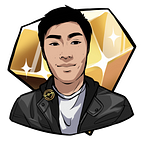How to secure an Atomic Drop
This short guide shows you how to easily secure your AtomicHub drops to keep the bots and lurkers away!
Have you ever made a free drop for your community or some friends, only to discovered that the entire drop has been cleaned out in seconds? There are a lot of “Drop Alert” bots circulating on Discord and Telegram, which can make life difficult for keeping things secret.
Thankfully there is an easy way to secure your drops. If your collection is whitelisted and you use NeftyBlocks, check out this tutorial from the creators: https://neftyblocks.medium.com/how-to-create-a-secure-drop-for-your-nfts-c9d6ec7d6356
If your collection isn’t whitelisted yet, chances are you’ll be creating your drop the good ol’ fashioned way, via bloks.io. In this case, it’s possible to secure your drop with a secret link, where only people with the correct link can claim. This is the process I’m going to step you through now.
I assume that you’ve already deposited RAM for your collection, and have the template you want to drop ready to go.
Step 1: Create your drop
Go to https://wax.bloks.io/account/atomicdropsx, and navigate to the createdrop action. Create your drop, making sure you turn Auth on.
Tip: Display data is JSON formatted data, with a “name” field and a “description” field that both accept markdown.
Prepare yourself for people spamming you asking to be whitelisted.
Step 2: Find your drop
After you submit your transaction, wait a minute or so for it to appear on bloks.io, then follow the link it gives you
Under actions, check the lognewdrop action for your drop ID. In this case, mine is 27123.
If I check that drop by going to https://wax.atomichub.io/drops/27123, I can see that I can’t claim the drop because I haven’t been whitelisted for it.
We need to add a key now to make our secret link.
Step 3: Adding a key
To secure a drop with a secret link, we first need to generate an EOS keypair. DO NOT USE YOUR WALLET’S KEYS FOR THIS.
I use EOSkey.io for this, but you might use a different service.
Return to the atomicdropsx actions page on bloks, and open the createkey action.
Input your PUBLIC key where prompted. Key limit is how many times the key can be used, and key limit cooldown is how long before the key limit resets. Using 0 for key limit means the secret link can be used an infinite amount of time (but this doesn’t change how many times one account can claim), and using 0 for key limit cooldown means that the cooldown never resets.
Submit the transaction, and you’re almost ready to go.
Step 4: The Drop!
Remember our drop link? https://wax.atomichub.io/drops/27123
Get that link, and add ?key=PRIVATE_KEY to the end, replacing PRIVATE_KEY with the private key of the keypair you just generated.
This will result in a link like this:
https://wax.atomichub.io/drops/27123?key=5JRkr6scDxXyzNGxM6gG5JLikkjmwmFooFEc6ZyubMLSZA8Y2Js
If I follow this link, you’ll see that the “Not whitelisted for this drop” message is now gone, and I can claim the drop.
Congratulations! You’ve created a drop that can only be claimed with a secret link!
That’s all folks!
I hope you’ve found this guide useful. If you liked it and would like to give a tip, my WAX address is stuckatsixpm. Alternatively, buy me a coffee or check out my NFTs!
If you need help, check out my Discord Server, where I’m fairly active, or contact me on Twitter.
Lastly, thanks for reading and please let me know if you have any feedback!